A Beginner's Guide to Blogging for SEO
In my last post “SEO for New or Updated Websites” I explained that:
“The truth is- no matter how amazing your website is, or how many keywords you’ve strategically placed, a brand-new website takes time to rank. SEO experts agree, it will take 2-6 months to see early results from newly implemented SEO work on your website.”
Chances are you want to speed up SEO results, and you may be interested in working on that yourself. You’re already equipped with your new keyword list from Charlene Writes. After gaining some knowledge on how to publish your own blog posts on your Wordpress site, you can be proactive on your own website.
Of course, I’m happy to offer this service for you, so please contact me if you would like a hand!
I hope you enjoy this practical walk through on how to blog by yourself, with the best possible results.
What Should My Business Blog About?
For ideas on what to blog about, consider:
- Questions that commonly come up about your product, service, or industry.
- Customer success stories can also be a great thing to share (with permission of course!).
- Offering a tutorial or “how to” article, like I’m doing now.
Other ideas are sharing your passions, and how they contribute to your business. Or showcasing what makes your business unique.
4 Ways to Improve SEO Through Blog Posts
1) Use your collected keywords to improve SEO.
Take advantage of the key word list that I’ve created for you. You should choose several but make sure to choose one word or phrase to build your topic around and focus on.
Where to add your focus keyword?
You’ll want to put that keyword in all the places Google cares about when crawling and ranking your page. So-
a) Make sure it appears in the title!
b) Disperse headings throughout your blog post, and try to fit your keyword into the headings when you can (without awkwardly forcing it!)
Not sure how to create headings throughout your blog post? This link will give you more information about why headings matter, and HOW to create them in Wordpress.
c) Use it in your first opening sentence! Yes it seems a little redundant at this point, but title, heading, and first sentence are the really important places to get that keyword up front.
d) Use it in your paragraphs, but don’t go too crazy. You can also use other similar words or terms too.
Keep reading for more ways to use your keywords!
2) Use and optimize images to improve SEO.
Not only can images help your blog page look attractive and break up long text, they can also be optimized to improve your SEO.
Find the "Featured Image" section (pictured below) in the right hand column once you’ve opened up the New Post.
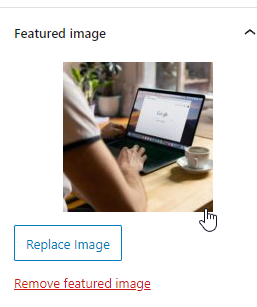
Find a quality image to use as your Featured Image. This is the image that will then appear in your blog section beside the title, and when you share your blog post on social media. Our favorite places to find free stock photos to download are at Pixabay and Unsplash.
You can upload new images and access your media library through “Media Library” on your Dashboard Menu.
Another simple way to create SEO opportunities through your images is:
a) Title your image using a keyword you are targeting (if you didn't get a chance to do this when you saved the image to your computer, you can go in and edit the title in your media library,
b) Also, through your media library, you can write an alt-text description using your keyword. From there you can click on individual photos and locate where alternative texts can be placed.
Here's a sample of how I named and described an image to help Google find the page:
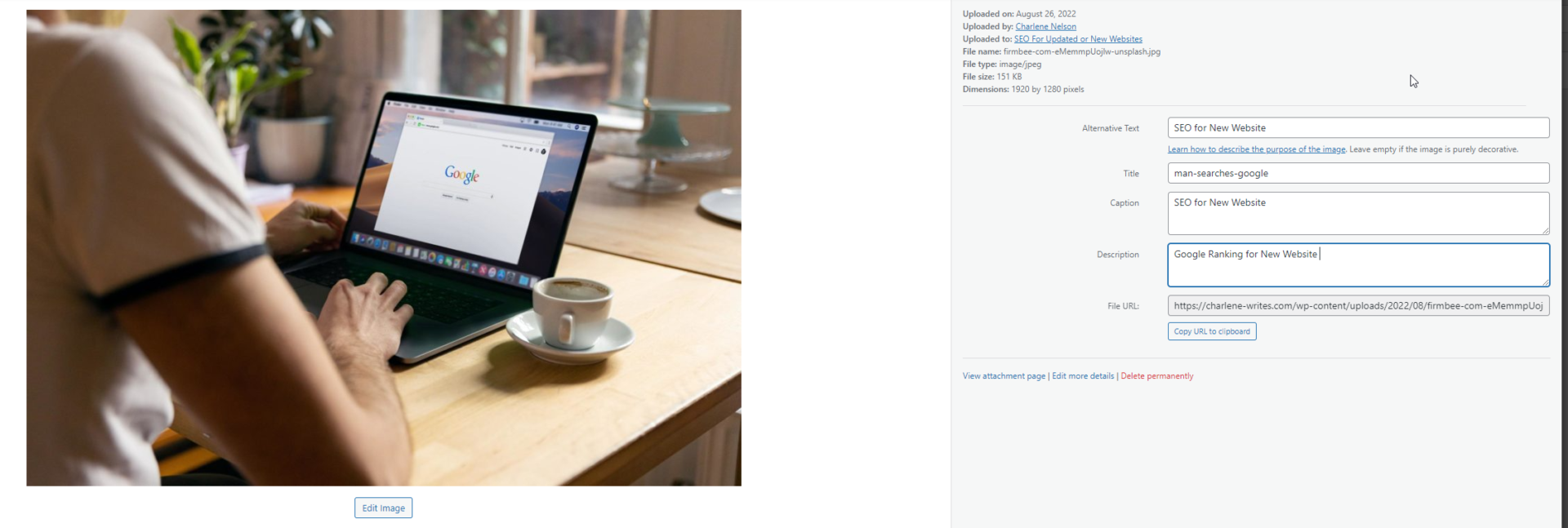
Adding images into your blog posts is a bonus if you’re up for it! You can also consider using your own unique photography instead of stock photos for your blog posts. Google recognizes when a photo or video is unique and doesn’t exist in a bunch of other places on the web. Creating unique visual content is just another way to work towards improving your SEO.
3) Use the free Yoast plugin to dial in your SEO & Readability score.
Websites designed by Soapbox Studios and myself, will have the free version of Yoast already installed for you. This program will score your SEO as well as Readability. My goal is always to make both smiley’s turn green for a good score. Here's a sample of how things should look once optimized:
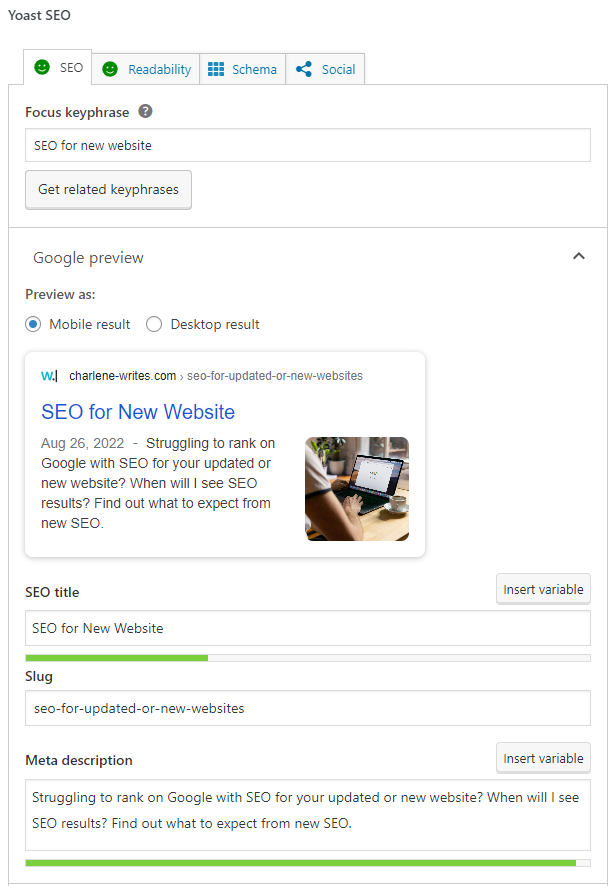
Click the down arrows for the SEO and Readability sections, and the program will tell you exactly what you can do to improve your ratings. They will also point you to articles that help walk you through the suggestions if you have no clue what they are talking about!
If you still feel a bit lost, I welcome all my clients to reach out with any questions you might have while you’re learning to write your own Wordpress blog posts. I’m happy to help.
The more you do this the easier and faster it gets.
4) Use tags and categories to create sections.
When editing a new blog post you’ll see this section in the right hand column:
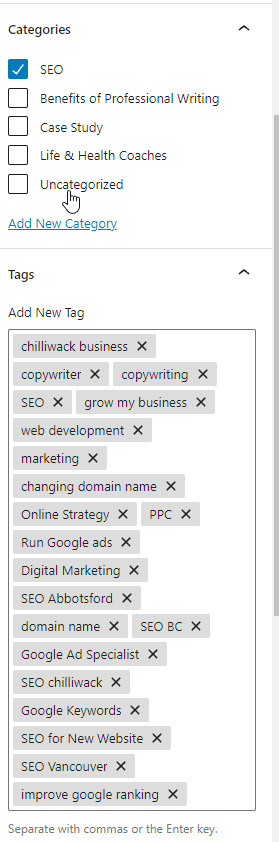
Use this to add relative keywords people might be searching for. Google can use these terms to help direct people to your blog post, and improve your SEO. As you continue blogging, it’s also a good idea to organize your blog posts into categories, which is simple to do here also.
Get Started.
No need to overcomplicate something that may already feel intimidating. Everyone has to start somewhere! Don’t overwhelm yourself. Feel free to learn one new step and skill at a time.
First Step: New learners beware not to select “Pages” from your Dashboard menu to create a blog post. Rather, select “Add New” under “Posts”. This is where blogs belong.
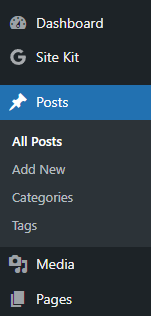
I truly hope you benefit from this beginner’s guide to SEO blog posts for businesses. Remember to reach out if you need help writing and optimizing your blog posts!